Odia fonts – 100+ Stylish Odia fonts Free Download
Looking for stylish Odia fonts? Explore our collection of 100+ free downloadable For Android, PC, and MAC users as well as Odia fonts that will add a unique touch to your projects. Find the perfect font for your Odia text today!
Introduction:100+ Stylish Odia fonts
In the digital world, typography is crucial in creating engaging and visually appealing content. When it comes to writing in Odia, having access to a wide range of stylish fonts can enhance the overall aesthetic of your work. In this blog post, we have curated a collection of 100+ free downloadable Odia fonts that will give your text a unique and captivating look. Whether you are designing a website, creating graphics, or want to add a personal touch to your documents, these fonts are sure to meet your requirements.
Jagannath Odia Font

Suparna Odia Font
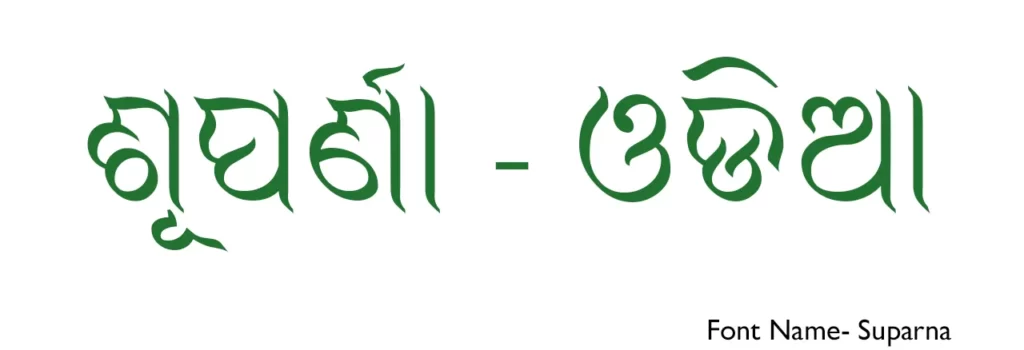
Samaleswari Odia fonts Free Download

Sunil Odia Font

Noto Serif Oriya Font

Baloo Bhaina Odia Font

Odisi Odia font free download
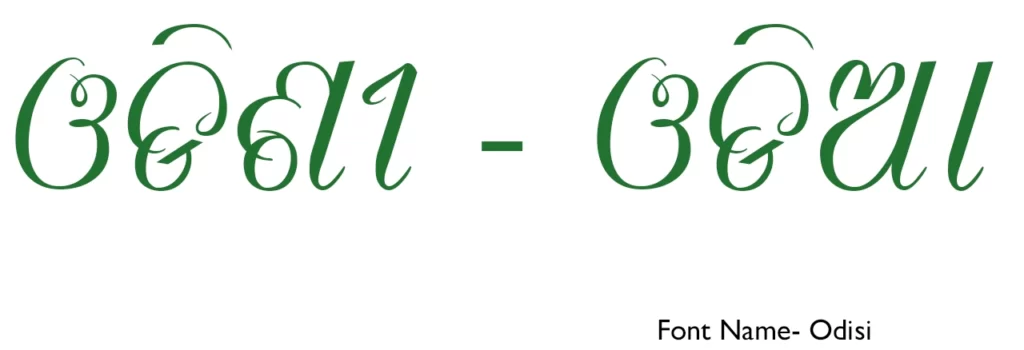
Neeraj Odia Font

Vasudev Odia font

Samyak Odia font
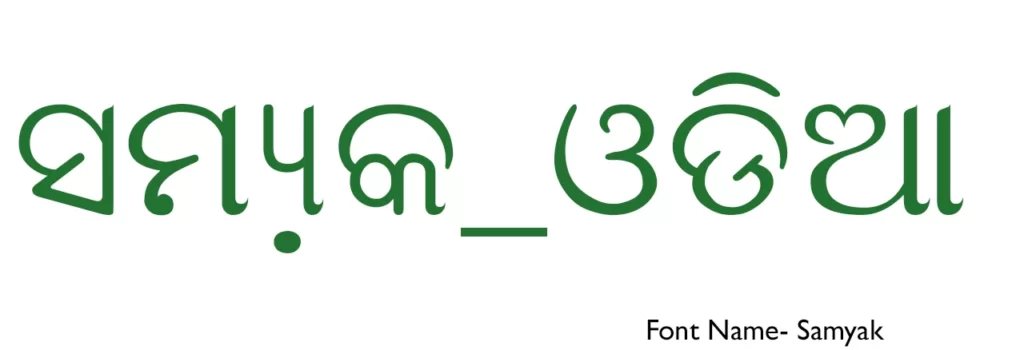
Prabhakar Odia font

Banita Odia font

Visu Odia font

Sabita Odia font

Rudra Odia font
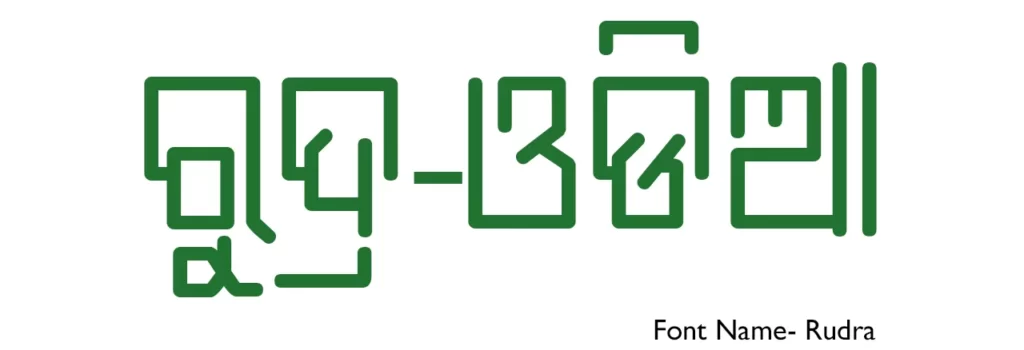
Jaya Odia font

Konark Odia font

Hatalekha Odia font

Varuna Odia font

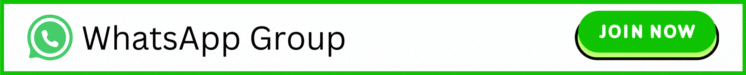
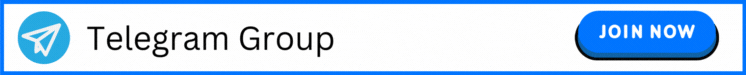
Kapila Odia font
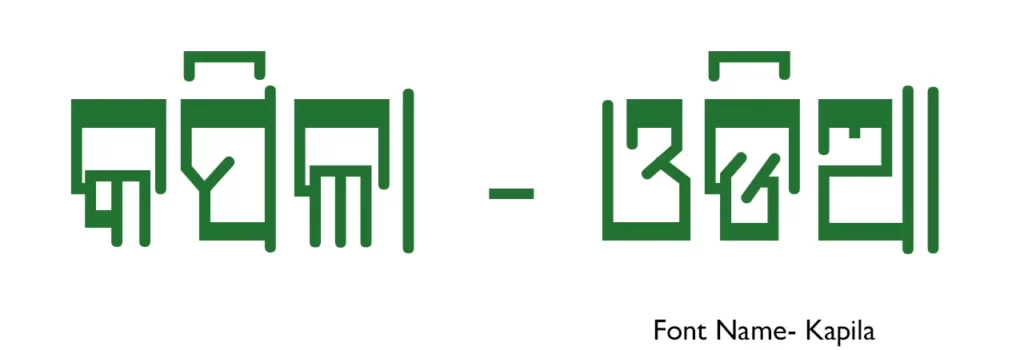
Vibhavahu Odia font
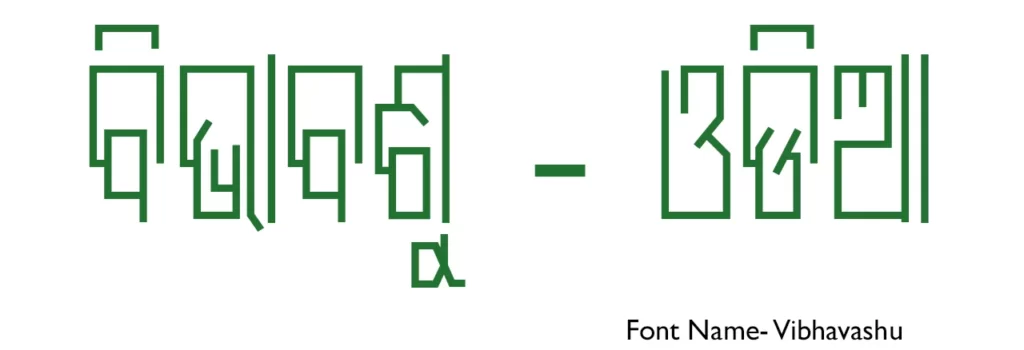
Lohit Odia font
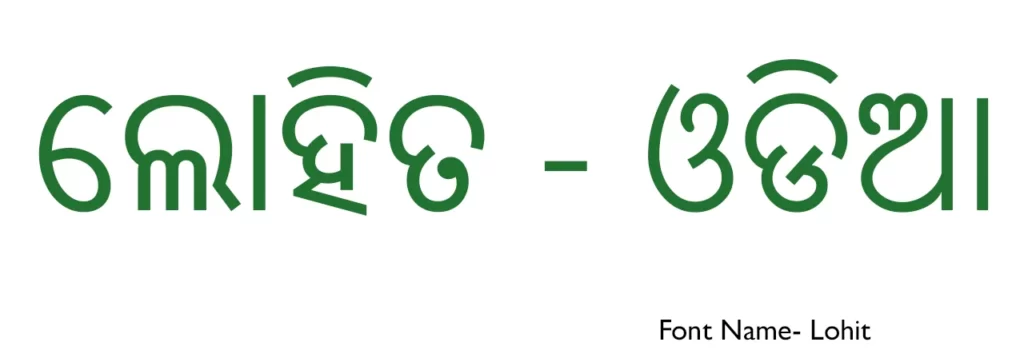

How To Install Odia Fonts in PC
1st – Click the download button on below
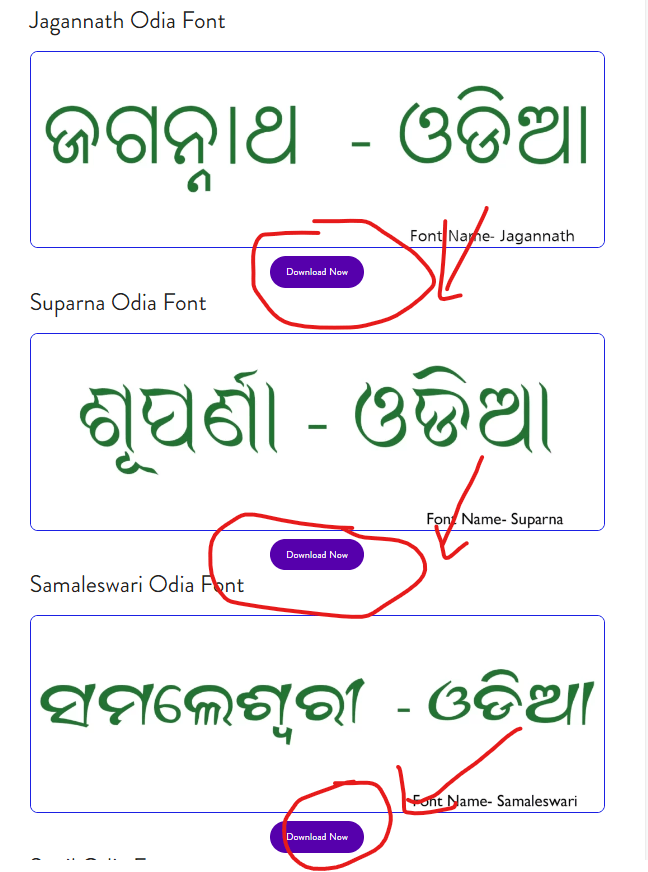
2nd – Double click above the font file(.ttf) & (.otf) to install.
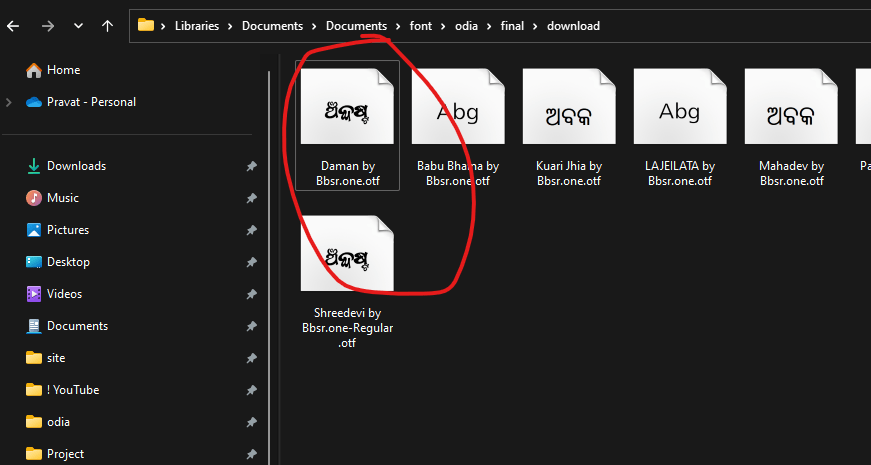
3rd – Now the font is being installed on your device. After installed you can use.
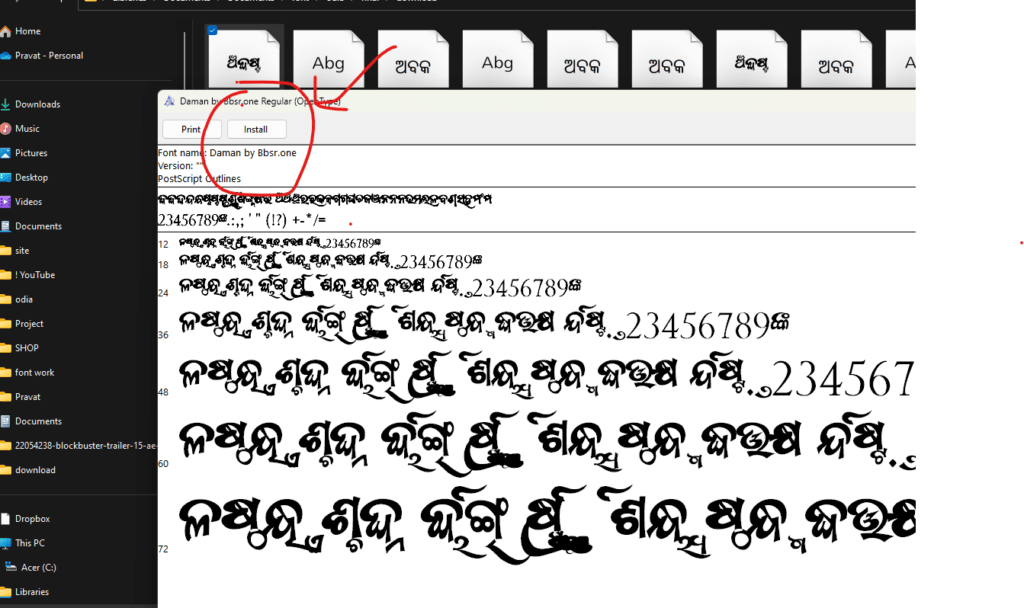
Step 1: Find Suitable Odia Fonts
The first step is to find Odia fonts that you would like to install on your PC. You can search for these fonts on various websites that offer language-specific fonts. Make sure to download fonts that are compatible with your operating system (Windows, macOS, or Linux) and the software you intend to use for typing.
Step 2: Download the Odia Fonts
Once you’ve selected the Odia fonts you want, download the font files to your computer. These files typically have a “.ttf” (TrueType Font) extension.
Step 3: Install the Fonts
Now, let’s proceed with installing the Odia fonts:
For Windows:
- Locate the downloaded font files on your computer.
- Right-click on each font file and select “Install.” This action will install the font onto your system.
For macOS:
- Open “Font Book.” You can find this application by searching for it using Spotlight (Cmd + Space, then type “Font Book”).
- In Font Book, go to “File” and select “Add Fonts” (or simply drag and drop the downloaded font files into the Font Book window).
- The fonts will be added to Font Book and installed on your system.
For Linux:
- Open a file manager and navigate to the folder containing the downloaded font files.
- Right-click on each font file and select “Open with Font Viewer.”
- In the Font Viewer, click the “Install” button to install the font.
Step 4: Restart Applications
After installing the Odia fonts, it’s a good idea to restart the applications where you plan to use them. This step ensures that the newly installed fonts are recognized and available for use in those applications.
Step 5: Test Your Odia Fonts
Congratulations! You’ve successfully installed Odia fonts on your PC. To test them out, open a text editor or a word processing application and select the newly installed Odia font from the font options. Start typing in Odia to ensure that the fonts are displaying correctly.
In conclusion, installing Odia fonts on your PC is a simple process that opens up a world of opportunities for expressing yourself in this unique language. Whether you’re communicating with friends and family, working on documents, or simply exploring the language, having Odia fonts at your disposal can be incredibly rewarding. Enjoy your journey into the world of Odia typography!
F&Q
What are Odia fonts, and why do I need them?
Odia fonts are typefaces specifically designed for the Odia language, used predominantly in the Indian state of Odisha. They ensure accurate representation and legibility of text in Odia script on digital devices and documents.
Are these fonts compatible with all devices and software?
Most free Odia fonts are compatible with commonly used operating systems like Windows, macOS, and Linux. They should work well with word processing software, graphic design tools, and web browsers that support font rendering.
How do I download and install fonts on my computer?
Download the font file from a trusted source.
Extract the downloaded file if it’s in a compressed format (e.g., ZIP).
Right-click the font file and select “Install” on Windows, or double-click the font file and click “Install Font” on macOS.
Can I use downloaded fonts for commercial projects?
It depends on the licensing terms of the font. Some fonts are free for both personal and commercial use, while others might have restrictions. Always check the font’s license before using it in any project.
What formats do downloaded fonts come in?
Downloaded fonts often come in TrueType (TTF) or OpenType (OTF) formats, which are widely supported by most operating systems and design software.




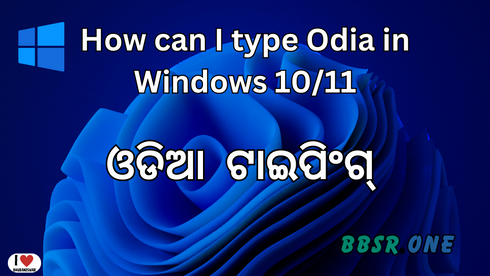
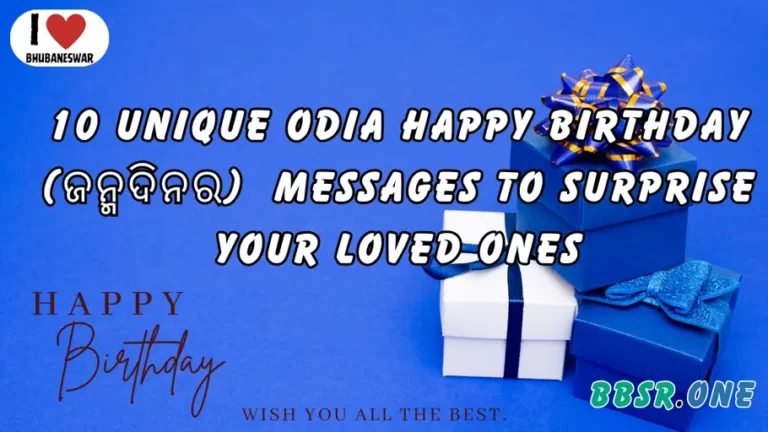
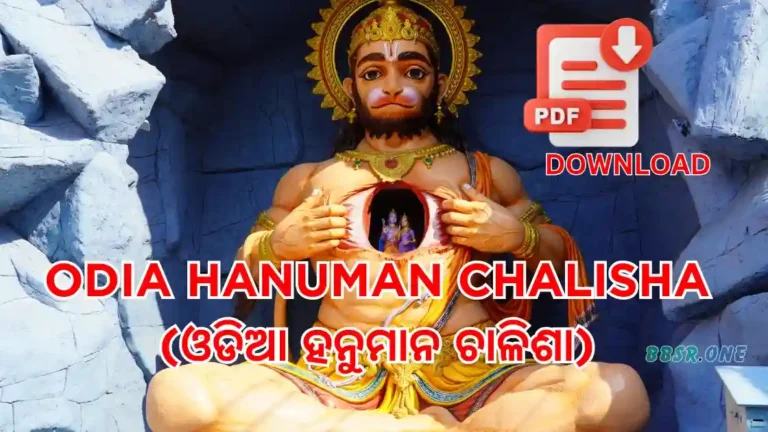
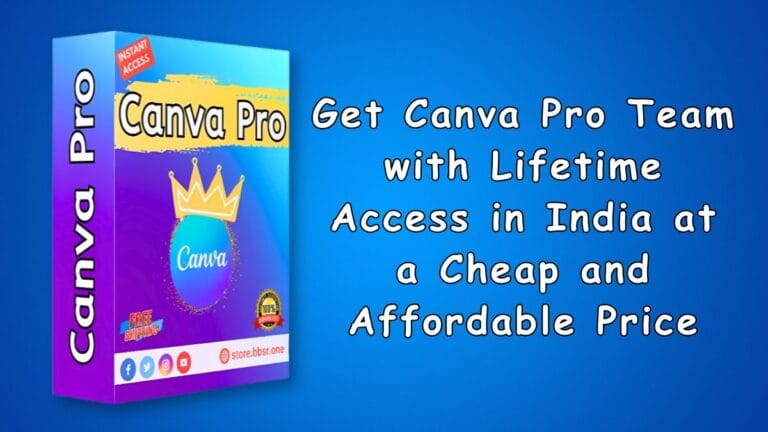
it’s good
Thank You ❤️❤️
nice fonts
Tqq❤️q❤️q❤️
WelCome
Hello
good
I am interested to
more font sned plze
You can get all font using this link ????️- https://bbsr.one/odia-fonts/
many many thanks
ଓଡ଼ିଆ ଭାଷା ଆମ ଗର୍ବ ଧନ୍ୟବାଦ ଆପଣଙ୍କ ର ଏ ପ୍ରୟାସ ପାଇଁ।
ଗୋଟିଏ ୱେବ୍ ପେଜ୍ ରେ ସମସ୍ତ ଫଣ୍ଟ୍ ଦେଖି ଭଲ ଲାଗିଲା |
check this link – https://bbsr.one/odia-fonts/
odia font
ବହୁତ ବଢିଆ ଲାଗିଲା